How to Remove Permanent & Temporary Instagram Account?
Do you want to Remove your Instagram account permanently or temporarily?
In this article, we will share the 3 methods of how to remove the Instagram account temporary or permanent
If you use this Instagram Remove Account procedure to delete the account permanently then no data recovery options, so think twice.
Note: You can not delete your Instagram profile using the application. You must use a web browser such as Google Chrome.
How to Permanently Delete Account Instagram? (Shortcut)
Log In to the Instagram account you want to remove
Go to https://instagram.com/accounts/remove/request/permanent/
From the Drop-Down menu select the reason that valuable
Enter the password and click "Permanently Delete My Account"
That is all
How To Remove My Instagram Permanent Account? (Step by step)
This is a step by step by step method for along with a link to delete instagram account.
Log in to your Instagram account (Use web browser)
Go to https://instagram.com/accounts/remove/request/permanent/
Enter the correct password and click "Permanently Delete My Account"
After clicking on the My Account Permanently Delete Your account will be deleted.
That is all
How To Remove Your Instagram Temporarily?
For this process, you should use the official application Instagram.
Open the Instagram app> Go to your Profile> Click Edit Profile
Scroll down and click "Delete Your Account"
Enter the password and select the reason that valuable then click "Temporarily Disable Account"
That is all
I hope this article helped you.

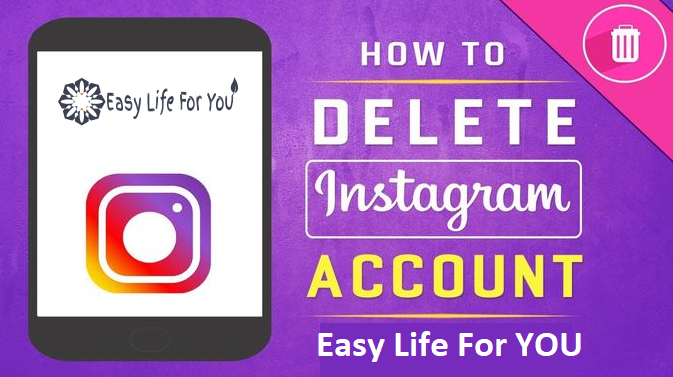








No comments:
Post a Comment